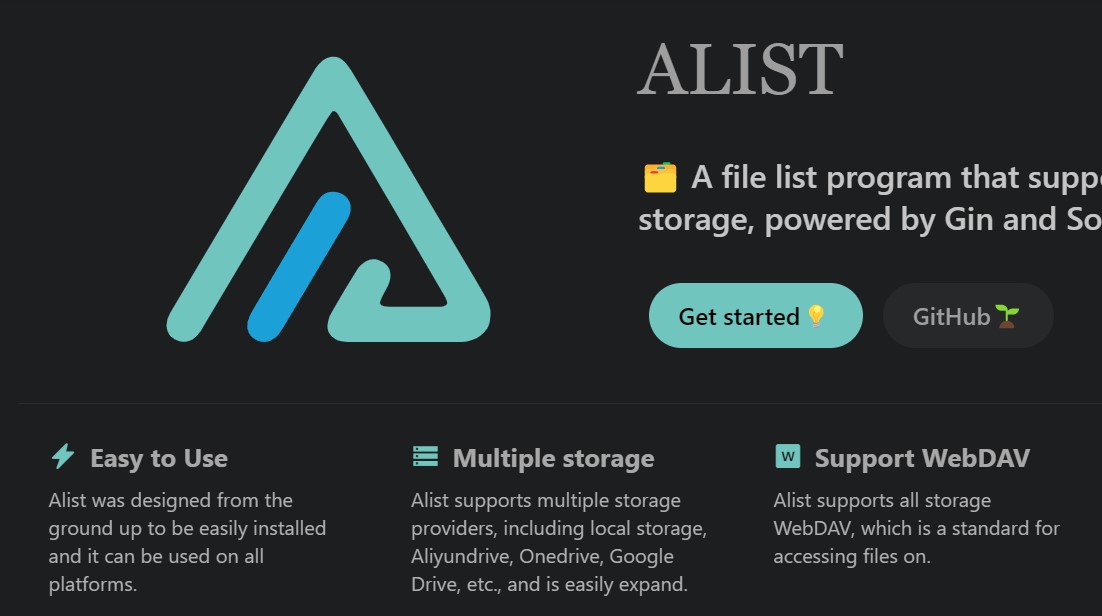前言
MariaDB 数据库管理系统是 MySQL 的一个分支,主要由开源社区在维护,采用 GPL 授权许可。
安装 MariaDB 5.5
通过yum安装MariaDB 5.5
1
| yum install mariadb mariadb-server mariadb-devel mariadb-libs –y
|
配置MariaDB 5.5
1
2
3
4
5
6
7
8
9
10
11
12
| systemctl start mariadb
systemctl enable mariadb
mysql_secure_installation
Enter current password for root (enter for none):
Set root password? [Y/n]
New password:
Re-enter new password:
Remove anonymous users? [Y/n]
Disallow root login remotely? [Y/n]
Remove test database and access to it? [Y/n]
Reload privilege tables now? [Y/n]
|
测试连接MariaDB 5.5
1
2
3
4
5
| mysql -u root -p
Enter password:
Welcome to the MariaDB monitor....
.....
MariaDB [(none)]>
|
安装MariaDB 10.9
配置repo源
1
2
3
4
5
6
7
8
9
| cd /etc/yum.repos.d/
vim MariaDB.repo
[mariadb]
name = MariaDB
baseurl = https://mirrors.aliyun.com/mariadb/yum/10.9/centos7-amd64/
module_hotfixes = 1
gpgkey = https://mirrors.aliyun.com/mariadb/yum/RPM-GPG-KEY-MariaDB
gpgcheck = 1
|
通过yum安装MariaDB 10.9
1
2
| yum install -y mariadb-server mariadb-client
rpm -ivh http://www.ivarch.com/programs/rpms/pv-1.6.20-1.x86_64.rpm
|
配置MariaDB 10.9
1
2
3
4
5
6
7
8
9
10
11
12
| systemctl start mariadb
systemctl enable mariadb
mariadb-secure-installation
Enter current password for root (enter for none):
Set root password? [Y/n]
New password:
Re-enter new password:
Remove anonymous users? [Y/n]
Disallow root login remotely? [Y/n]
Remove test database and access to it? [Y/n]
Reload privilege tables now? [Y/n]
|
测试连接MariaDB 10.9
1
2
3
4
5
| mysql -u root -p
Enter password:
Welcome to the MariaDB monitor....
.....
MariaDB [(none)]>
|