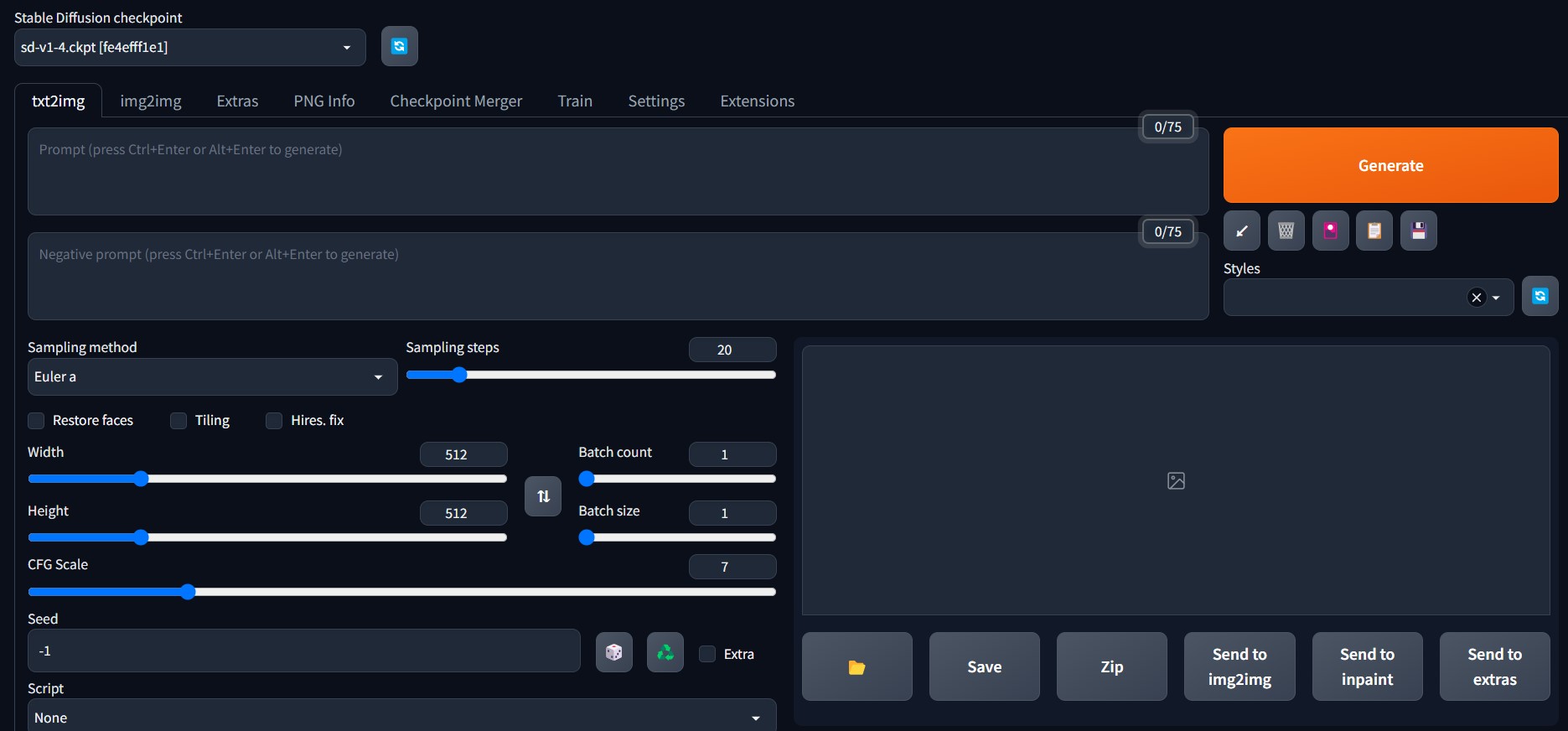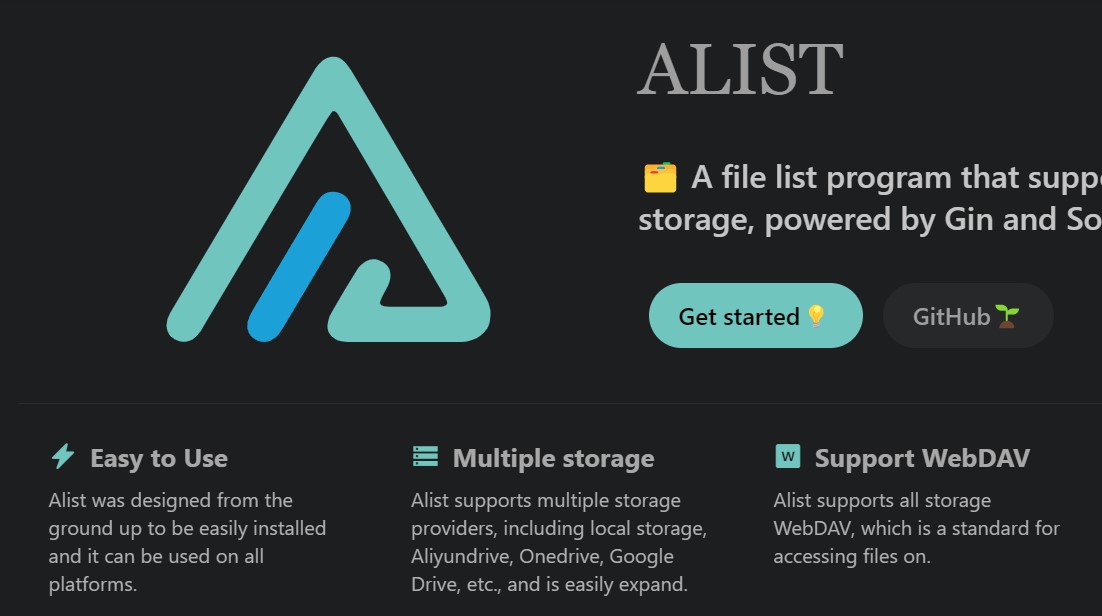前言
原博客是使用Halo搭建,Halo太吃内存,导致VPS不堪重负,遂决定迁移博客到Hexo。
所有要做的步骤
1.在Windows上安装git
2.在Windows上安装Node.js(Node.js 版本需不低于 10.13,建议使用 Node.js 12.0 及以上版本)
3.在Windows上安装Hexo
4.配置Hexo
4.在VPS上安装git和nginx
5.在VPS上配置git和nginx
6.在Windows上利用git同步本地博客到VPS
7.访问网站
在Windows上安装git
在 https://git-scm.com/download/win 下载并安装
镜像站 https://registry.npmmirror.com/binary.html?path=git-for-windows/
在Windows上安装Node.js
在 https://nodejs.org/en/download/prebuilt-installer 下载
镜像站 https://registry.npmmirror.com/binary.html?path=node/
在Windows上安装Hexo
1
2
3
4
| $ npm install -g hexo-cli
$ hexo init blog
$ cd blog
$ npm install
|
配置Hexo
在根目录下的_config.yml修改配置
如果有主题的话,一般在_config.<主题名>.yml文件内配置
详见 https://hexo.io/zh-cn/docs/configuration
关于主题 https://hexo.io/zh-cn/docs/themes
Hexo的简单命令
1
2
3
4
5
6
7
|
hexo init <目录>
hexo new <标题>
hexo generate
hexo server
hexo clean
hexo deploy
|
更多命令参见https://hexo.io/zh-cn/docs/commands
在VPS上安装git
1
2
| apt-get install -y git
yum install -y git
|
在VPS上安装nginx
1
2
3
4
5
| apt-get install -y nginx #ubuntu
yum install -y nginx #centos
systemctl enable nginx
systemctl start nginx
systemctl status nginx
|
配置VPS上的git
1
2
3
4
5
6
7
8
9
10
| adduser git
chmod 740 /etc/sudoers
vim /etc/sudoers
--------------------------
root ALL=(ALL:ALL) ALL
---------------------------
chmod 440 /etc/sudoers
|
禁用git用户的shell权限
1
2
3
| vim /etc/passwd
把git:x:1001:1001:***:/home/git:/bin/bash
修改为 git:x:1001:1001:***:/home/git:/usr/bin/git-shell
|
初始化 git 仓库
1
2
3
4
| cd /home/git //切换到git用户目录
mkdir blog.git //创建git仓库文件夹,以blog.git为例
cd blog.git //进入仓库目录
git init --bare //使用--bare参数初始化为裸仓库,这样创建的仓库不包含工作区
|
配置 SSH-Key
1
2
3
4
5
| cd /home/git
mkdir .ssh
cd .ssh
vim authorized_keys
|
修改目录权限
1
2
3
| chown -R git.git /home/git/blog.git/
chown -R git.git /home/git/.ssh/
chown -R git.git /var/www/html/
|
配置 nginx(可选)
1
2
3
| cd /etc/nginx/sites-available
cp default default.bak
vim default
|
1
2
3
4
5
6
7
8
9
10
11
12
13
14
15
16
17
18
19
20
21
22
23
24
25
26
27
28
29
30
31
32
33
34
| default
---------------------------------------
server {
listen 80 default;
root /var/www/html;
server_name *.com, www.*.com;
access_log /var/log/nginx/blog_access.log;
error_log /var/log/nginx/blog_error.log;
error_page 404 = /404.html;
location ~* ^.+\.(ico|gif|jpg|jpeg|png)$ {
root /var/www/html;
access_log off;
expires 1d;
}
location ~* ^.+\.(css|js|txt|xml|swf|wav)$ {
root /var/www/html;
access_log off;
expires 10m;
}
location / {
root /var/www/html;
if (-f $request_filename) {
rewrite ^/(.*)$ /$1 break;
}
}
location /nginx_status {
stub_status on;
access_log off;
}
}
|
1
2
3
| systemctl restart nginx
systemctl enable nginx
systemctl status nginx
|
配置 Git Hooks 自动化
创建 post-receive 文件
1
2
| cd /home/git/blog.git/hooks
vim post-receive
|
1
2
3
4
5
6
7
8
| GIT_REPO=/home/git/blog.git
TMP_GIT_CLONE=/tmp/blog
PUBLIC_WWW=/var/www/html
rm -rf ${TMP_GIT_CLONE}
git clone $GIT_REPO $TMP_GIT_CLONE
rm -rf ${PUBLIC_WWW}/*
cp -rf ${TMP_GIT_CLONE}/* ${PUBLIC_WWW}
|
在Windows上尝试免密登录VPS
修改本地博客根目录下的_config.yml 文件
1
2
3
4
5
6
|
deploy:
type: git
repo: git@VPS IP:/~/blog.git
branch: master
|
同步到VPS
1
2
3
4
5
|
$ hexo g
$ hexo clean
$ hexo s
$ hexo d
|